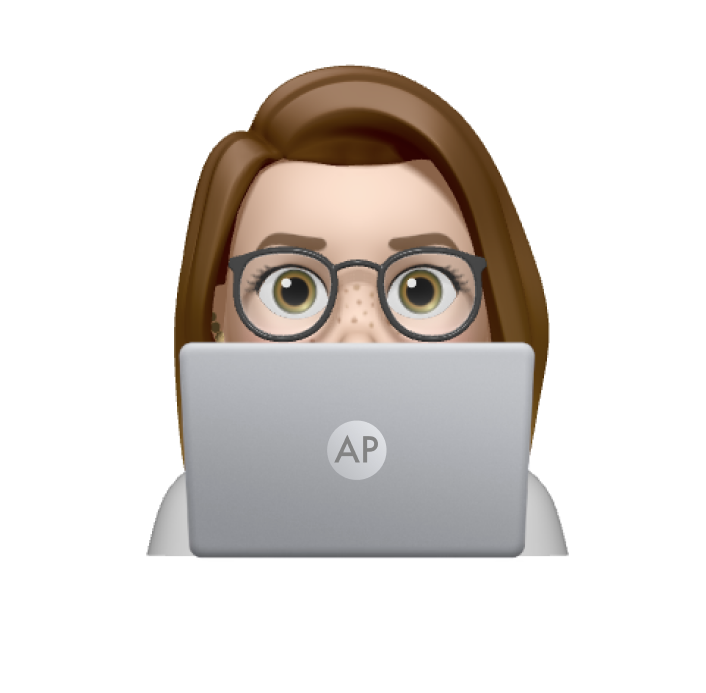Forecastagility
August 2022 - December 2022
Overview
Forecastagility is a company which offers general data visualization and predictive analytics to any organization willing to purchase the software. The problem with Forecastagility’s initial interface design stemmed from overcrowding the workspace and confusing tool options. Our job as a design team was to recreate the platforms design and make it more accessible for users.
The Company
Forecastagility with Design Consulting Cornell
The Team
2 Project Managers (including myself)
6 Designers
Problem Description
Through initial user testing and industry analysis, we discovered that Forecastagility’s initial interface proved difficult to navigate, especially due to high onboarding barriers. Our job was to create a solution which provides stability and clarity to those utilizing the data analytics service, especially through a reimagining of the predictive software.
Persona
In conducting our initial research, we created a persona by which to base our design off of. By doing this, we allowed our team to better imagine scenarios and solutions to potential problems for users who will not be automatic experts.
Simplifying the Information Hierarchy
One of the more severe problems came from a convoluted information hierarchy. Our design team, with close consultation to our client, restructured the information hierarchy. In doing this, we simplified what was complex and confusing the user, making paths to certain pages as direct and clean as possible.
Lo-Fidelity Sketching
As a team, we each produced our own lo-fi sketches and presented the to the group before deciding how to move forward with our design. After an initial discussion, we decided to split up our team of 8 into two teams of four. I was tasked with leading a team of four focused on designing the workspace page, designated the “Charts Page.” Below are the initial lo-fi sketches I produced, aimed at breaking up the work space in a unique way and maximizing views of the visualization.
Mid-Fidelity Design
After discussing with our sub-team, we developed two possible designs for our charts page as we moved forward. One focused on the previous collapsable workspace, and another operated with a tab system and pop-up workspace to allow for easy editing. Above shows the mid-fi rendition of my initial lo-fi sketch. Hoping to truly maximize the available space, we decided to move forward with the lower option, which still offered a collapsable feature allowing the user to maximize visibility.
High-Fidelity Design
In our final rendition, we eliminated unnecessary options for the user, hopefully making the experience as easy to utilize as possible. We decided to implement two addition pop-ups to serve as work spaces for the user to access easily, one which allows them to closely view one data point and the other more broadly view the data currently being utilized in the visualization.
Prototyping in Motion
Below is a final video showing all parts of our final design, including those which took part on the other team (a tutorial and other pages). As project manager of this team, I was a leader in charge of ensuring the entire process flowed together smoothly. Thus the entire project is shown here, although my main design influence was on the charts portion.
Key Takeaways
Keep it Simple
Predictive analytics and data visualization tools are interesting and could potentially make life a lot easier for many. In order to maximize the number of users and general benefits of the software, however, they should be accessible and easy to use.
Create a Common Goal
When dividing work into two sub-teams, we held true to our goals of simplicity and easy use. In order to make sure our design was consistent and seamless, we had to keep tight communication and similar aims.